Zoho Books- How to integrate with MSG91 ?
You can integrate MSG91 with your Zoho Books (A complete accounting and GST filing solution) to send SMS, Emails to your customers via plugin on targeted conditions like when they place an order, to send invoice, if there is any outstanding, etc.
1. Open your Zoho Book account. Click on the 'Settings' button available on the Right-top of the screen. Go to the Automation option from the dropdown.
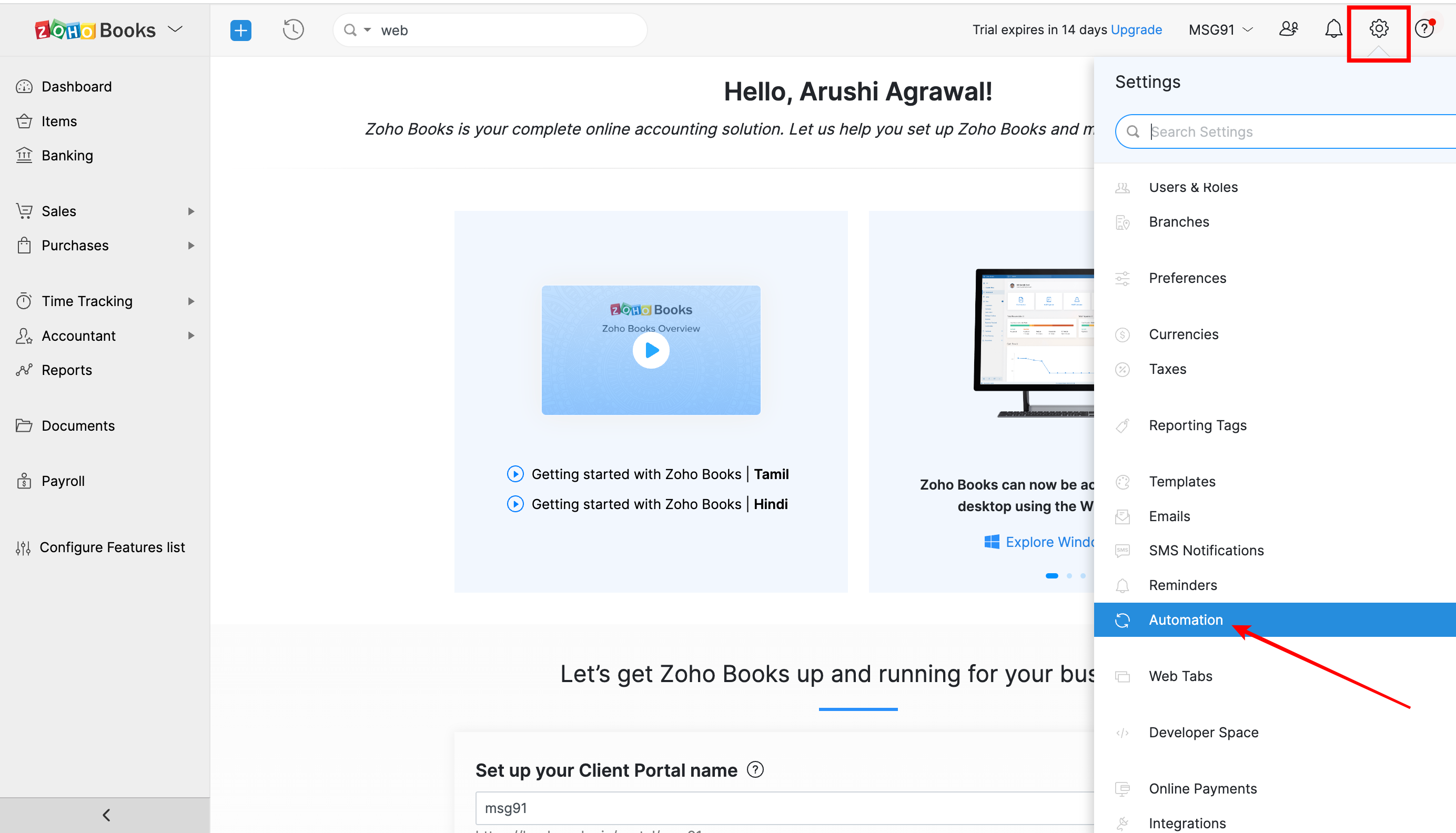
2. Select Webhooks from the sidebar. Click on New Webhook button.
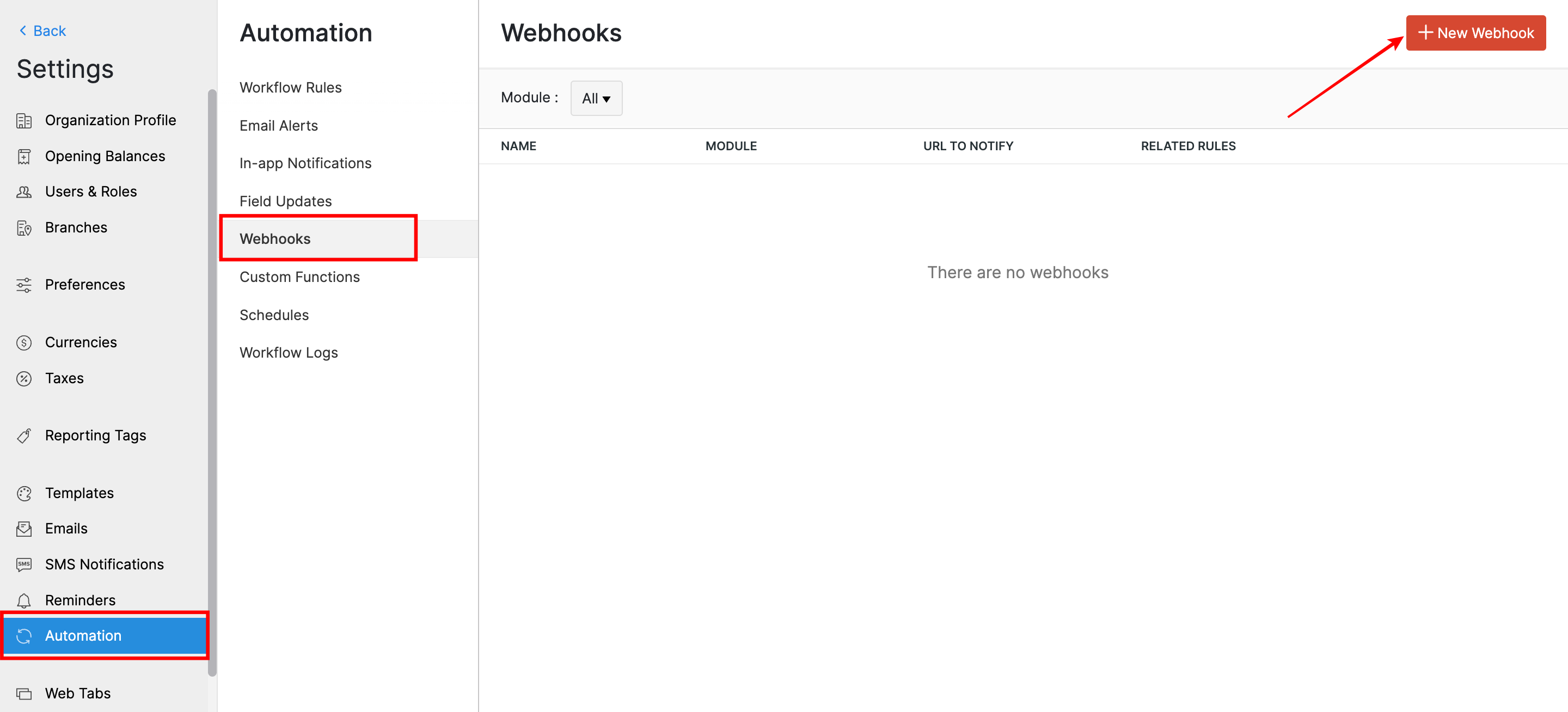
3. In the New Webhook, integrate the MSG91 API & add the below mentioned parameters & their corresponding value.
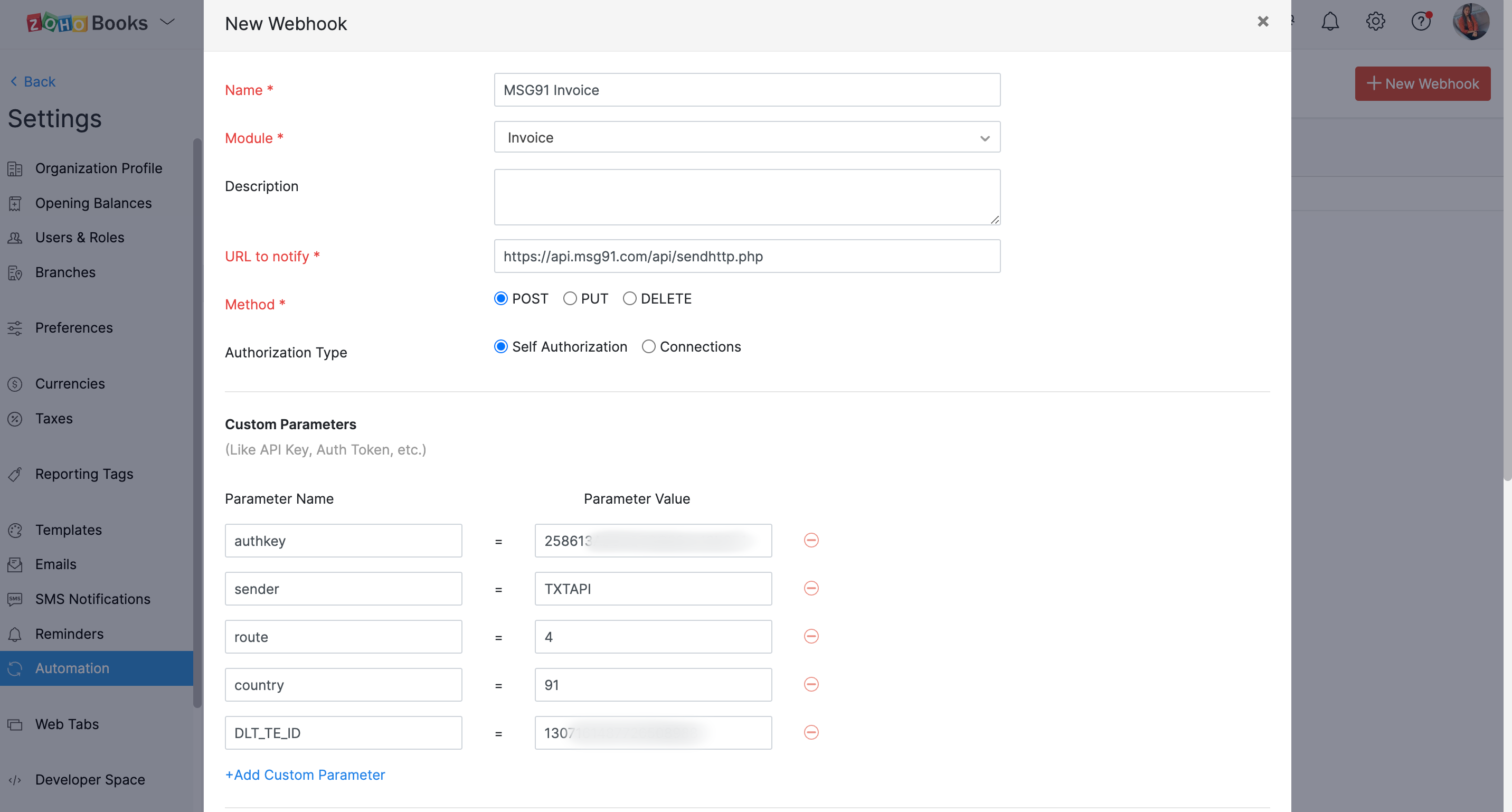
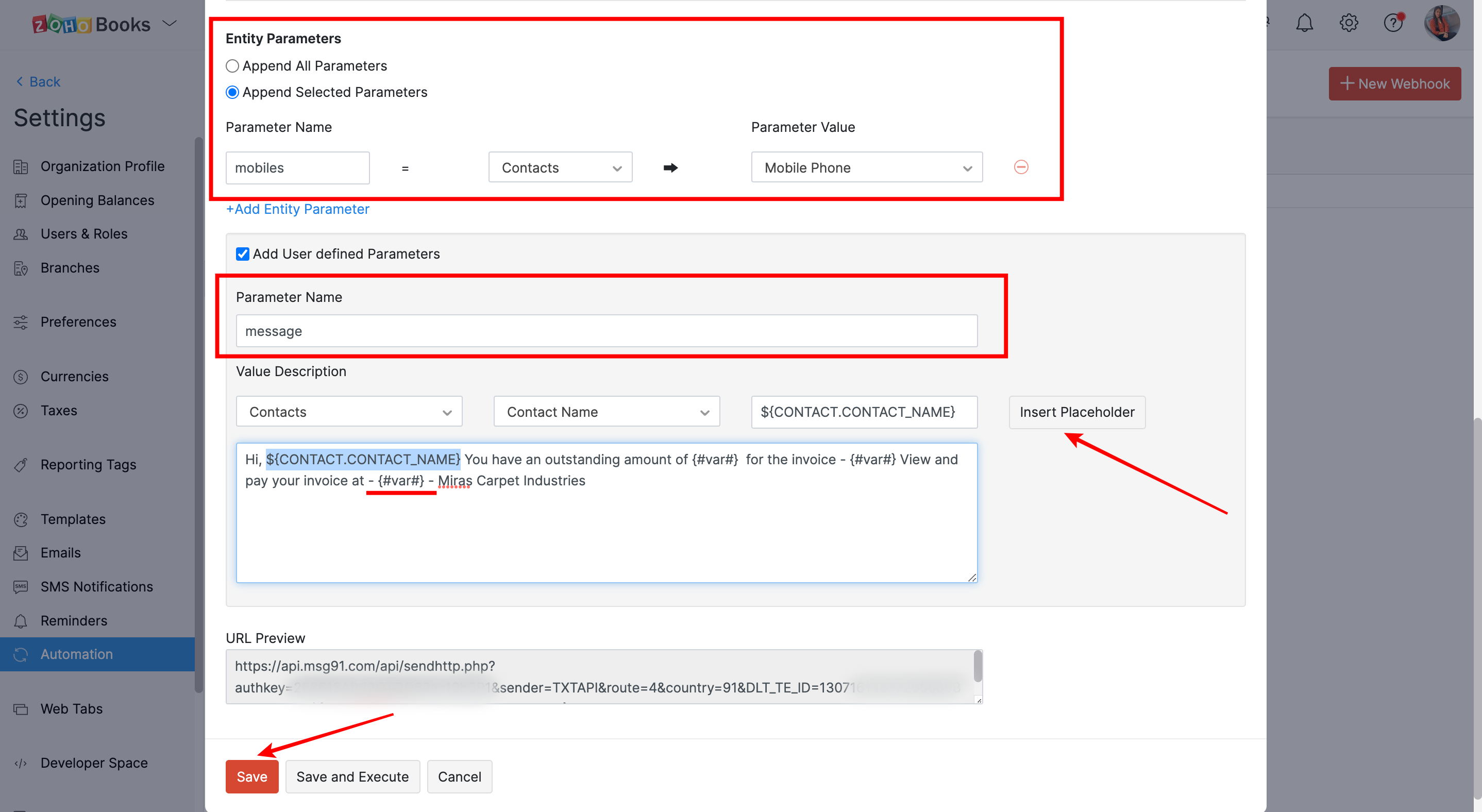
Note: 'mobiles' & 'message' parameter need to be defined separately in the webhook.
Variables need to be replaced from {#var#} to ${CONTACT.CONTACT_NAME} as per the message content.
4. Click on 'Save'.
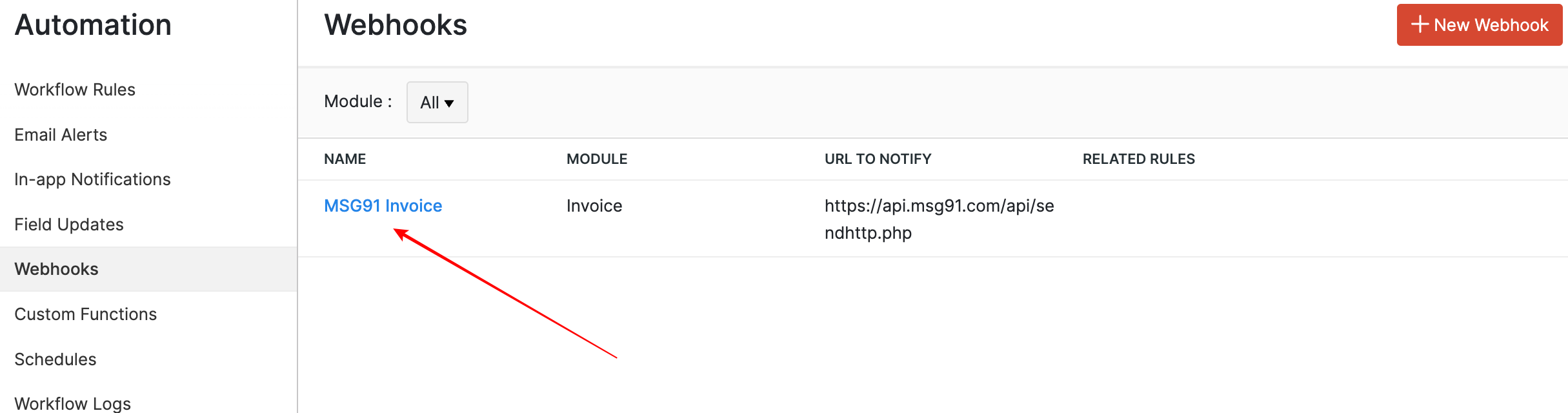
5. Now, select Workflow Rules from the sidebar. Click on New Workflow Rule button.
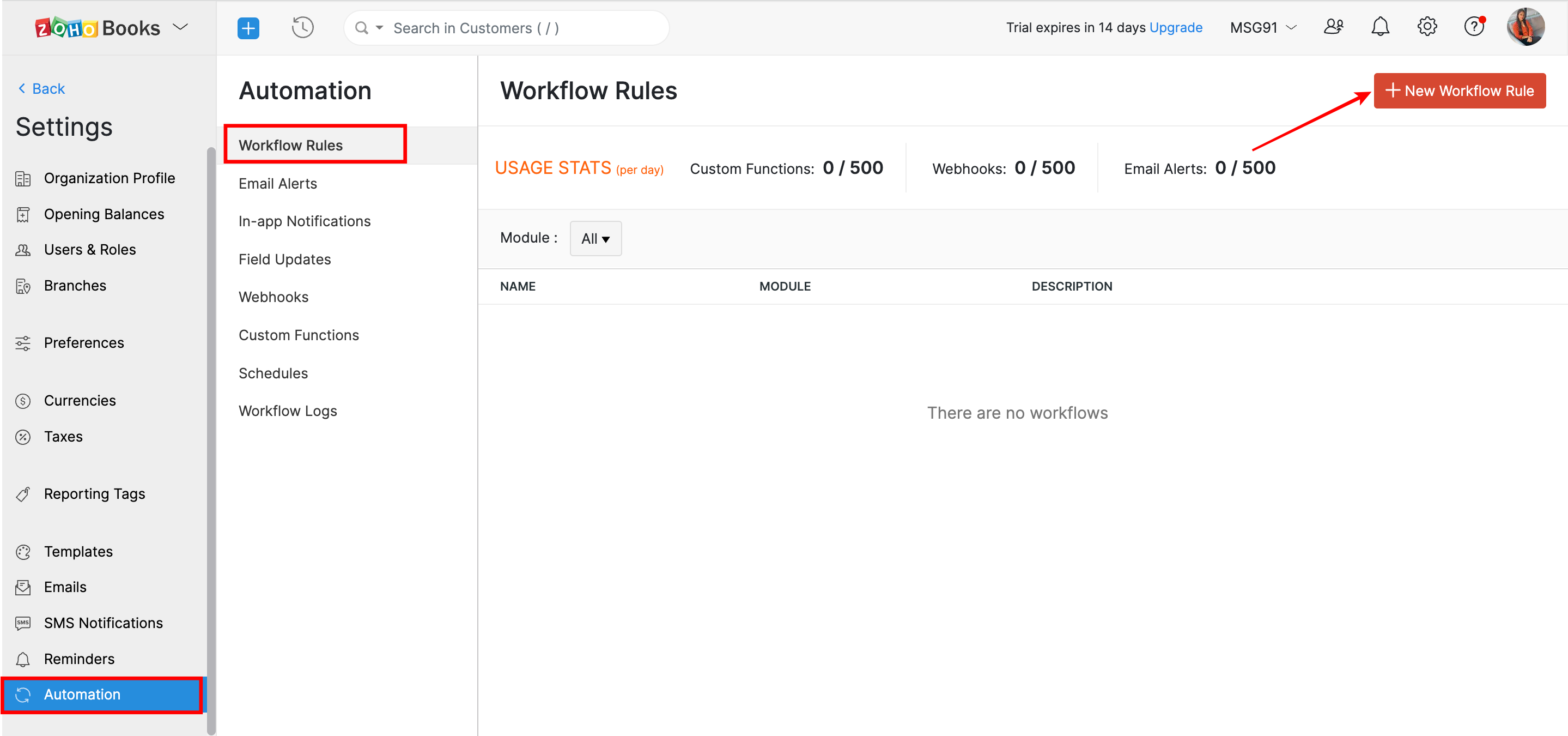
6. Enter the details under 'Name your Flow'. Click on next
7. 'Choose when to trigger' as per your requirement. Click on Next.
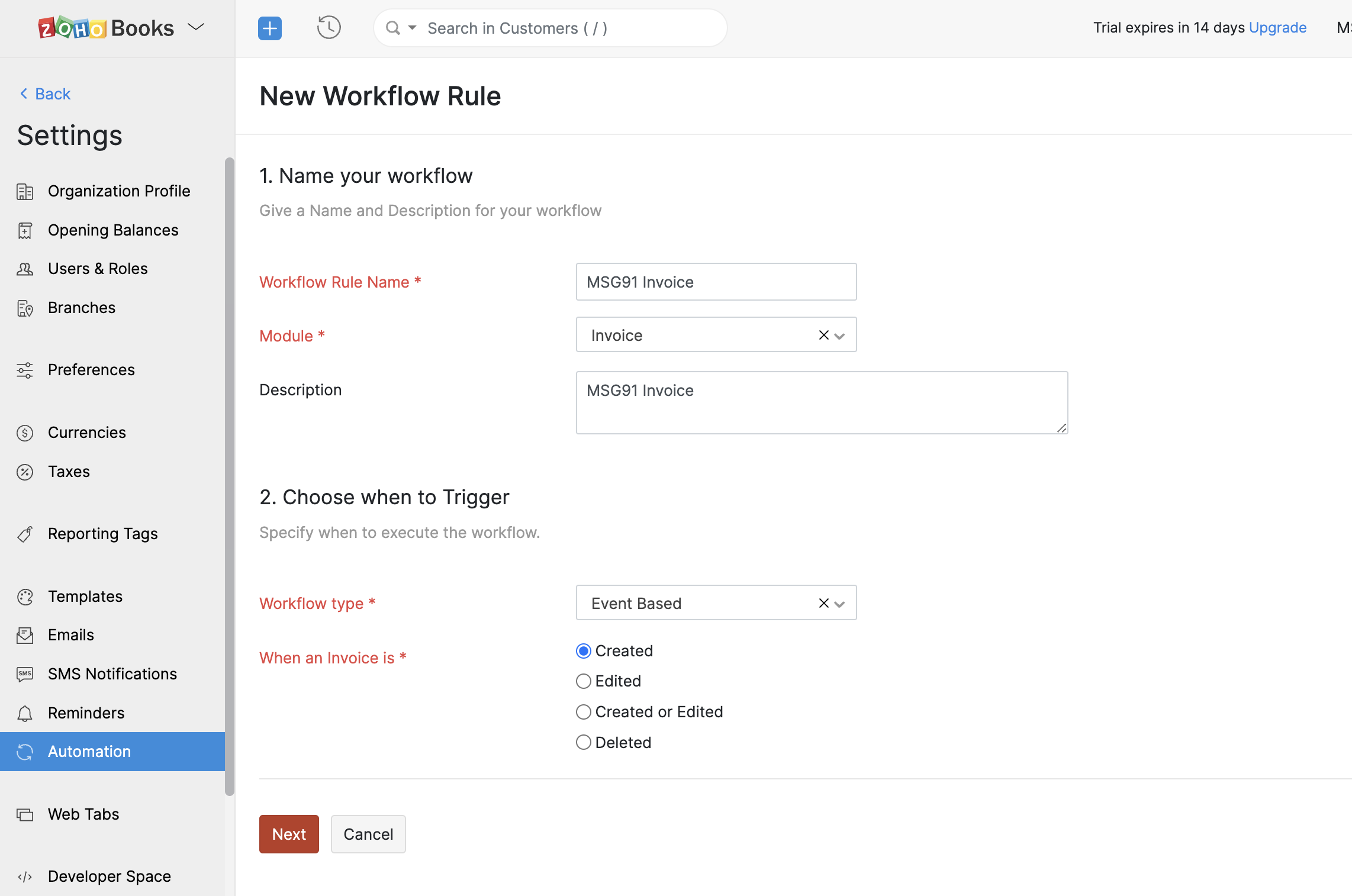
8. 'Filter the Triggers'. Click on Next.
9. Select the 'Actions'. Click on Save.
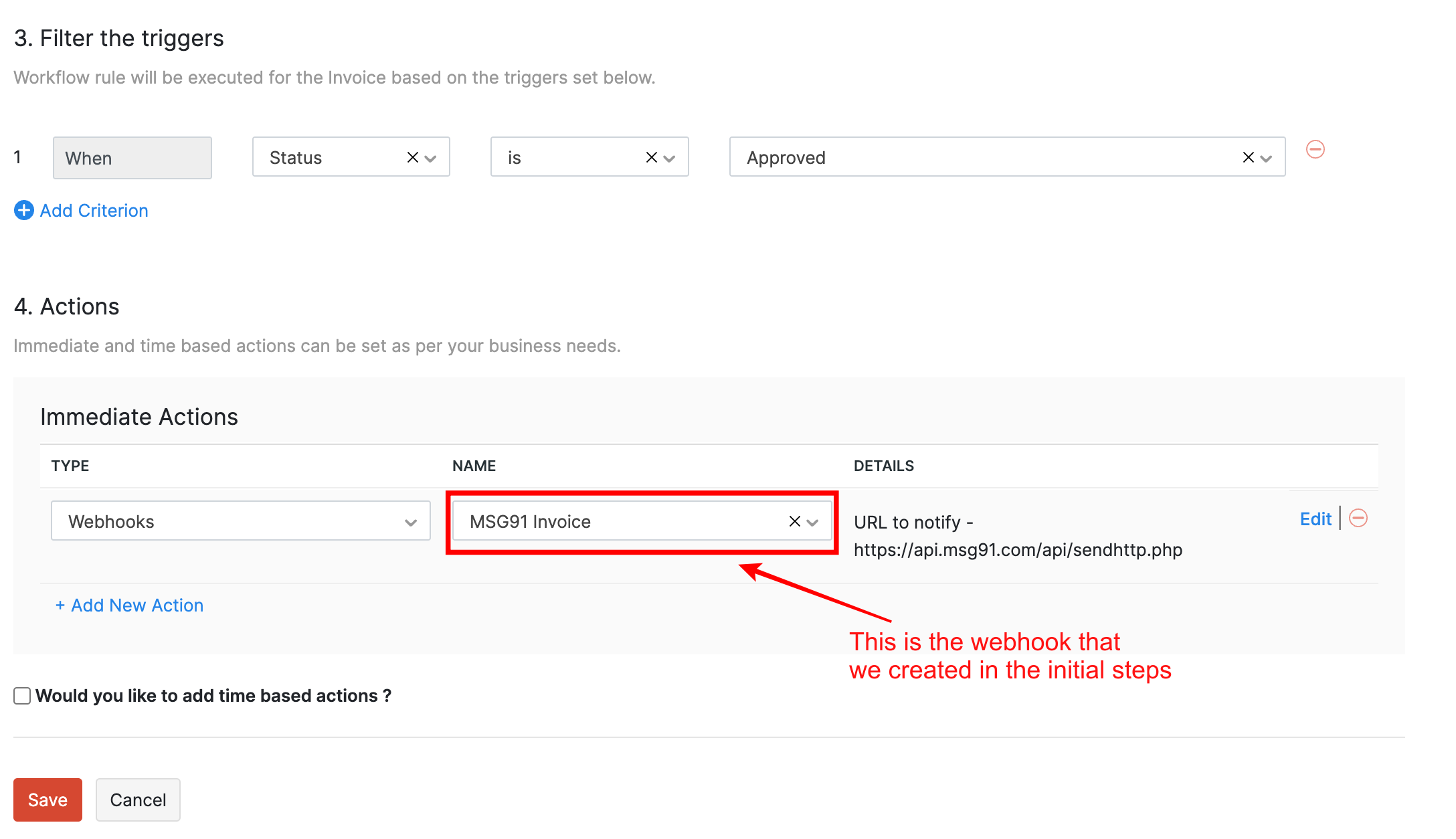
10. In order to check if the the integrated API is correct, click on 'Execute' button from the 'Webhooks' option.
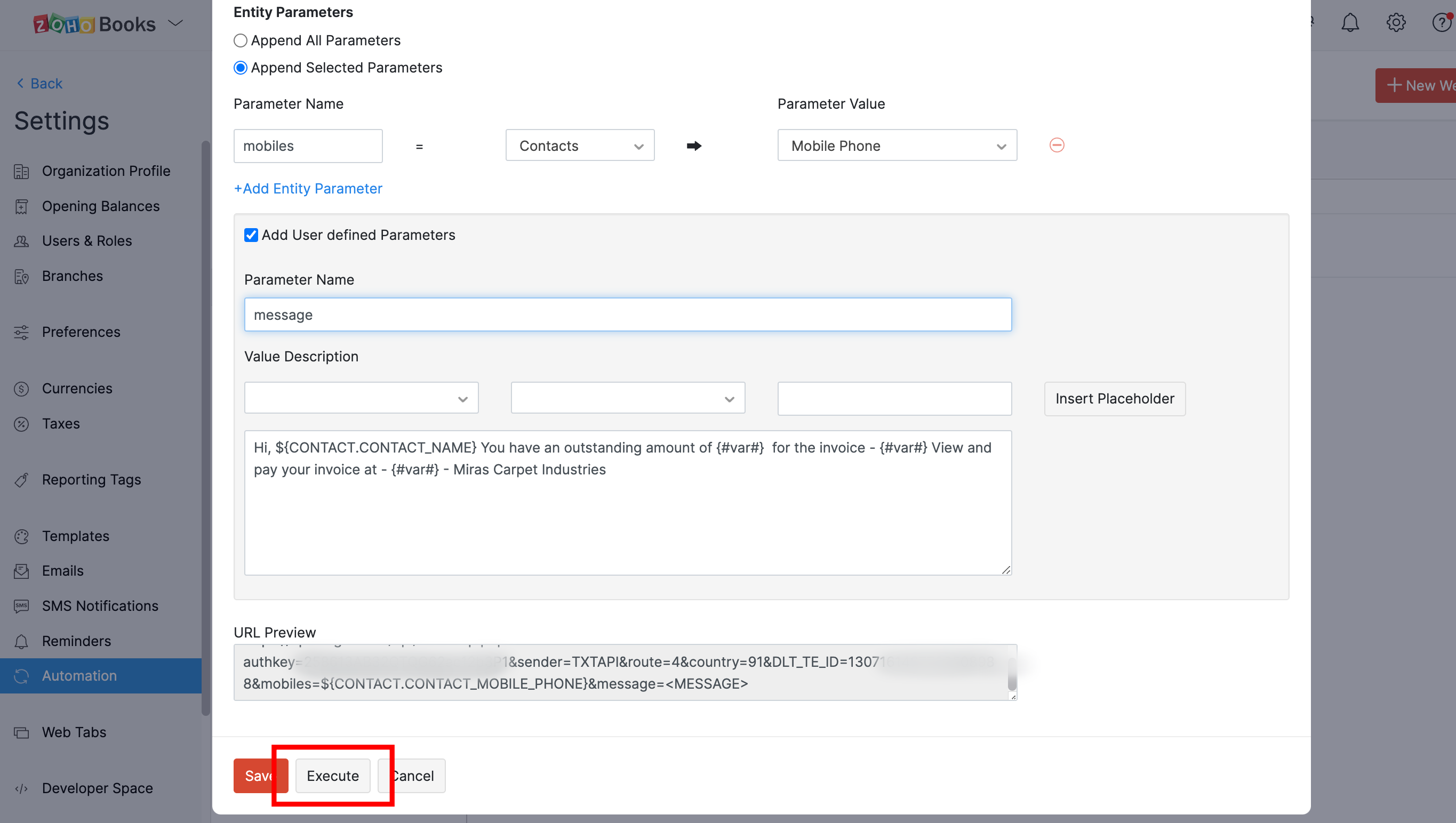
1663832908583941.png)