Google spreadsheet in MSG91 Dashboard- How to use
Follow the steps below to send SMS on a Google spreadsheet:
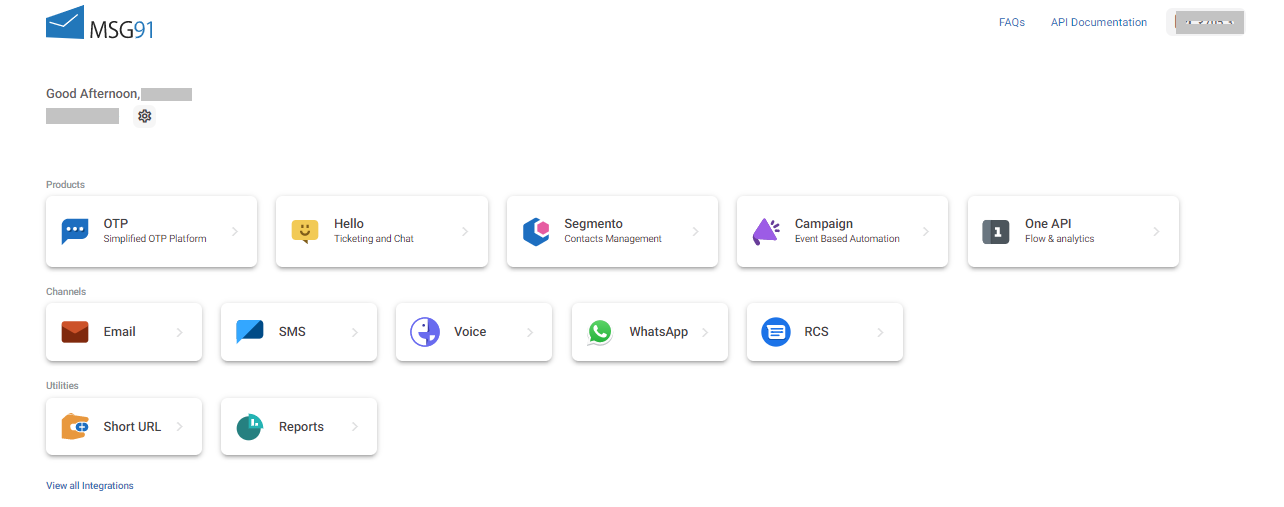
2. Click on SMS
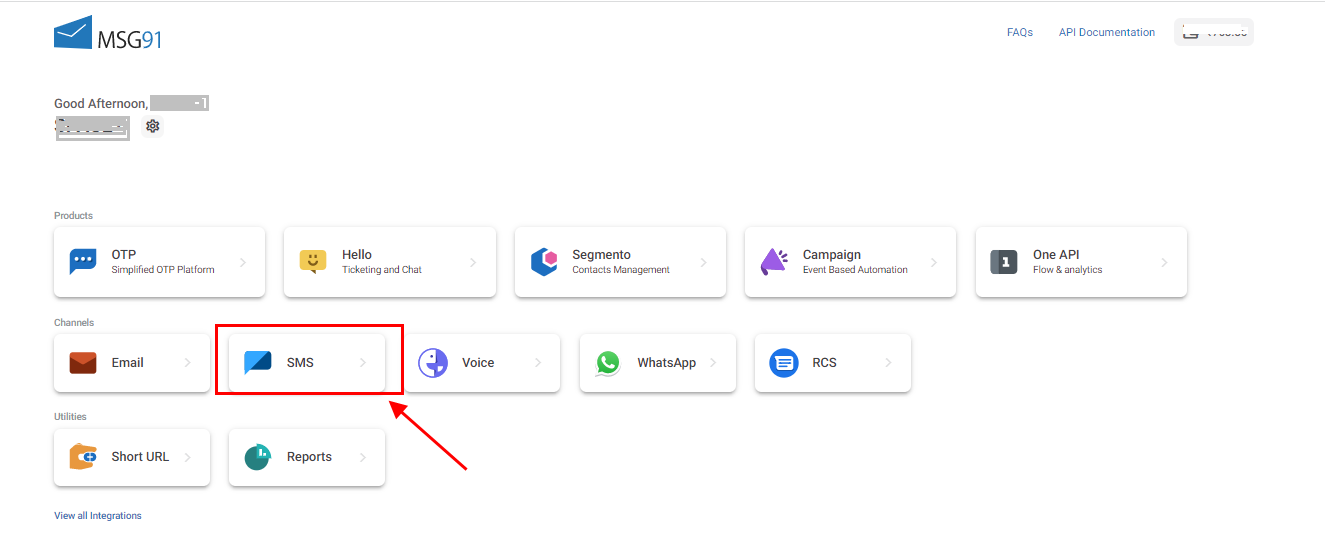
3. Select the type of SMS, Transaction, or Promotional.
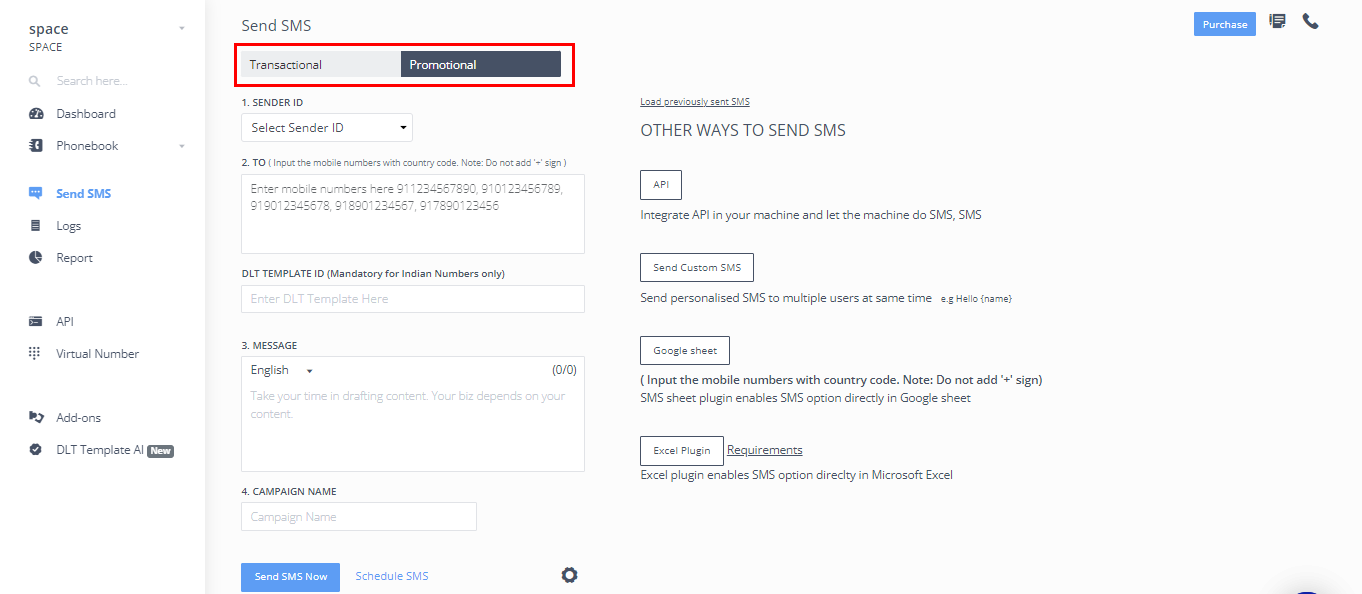
4. Click on the textbox of TO
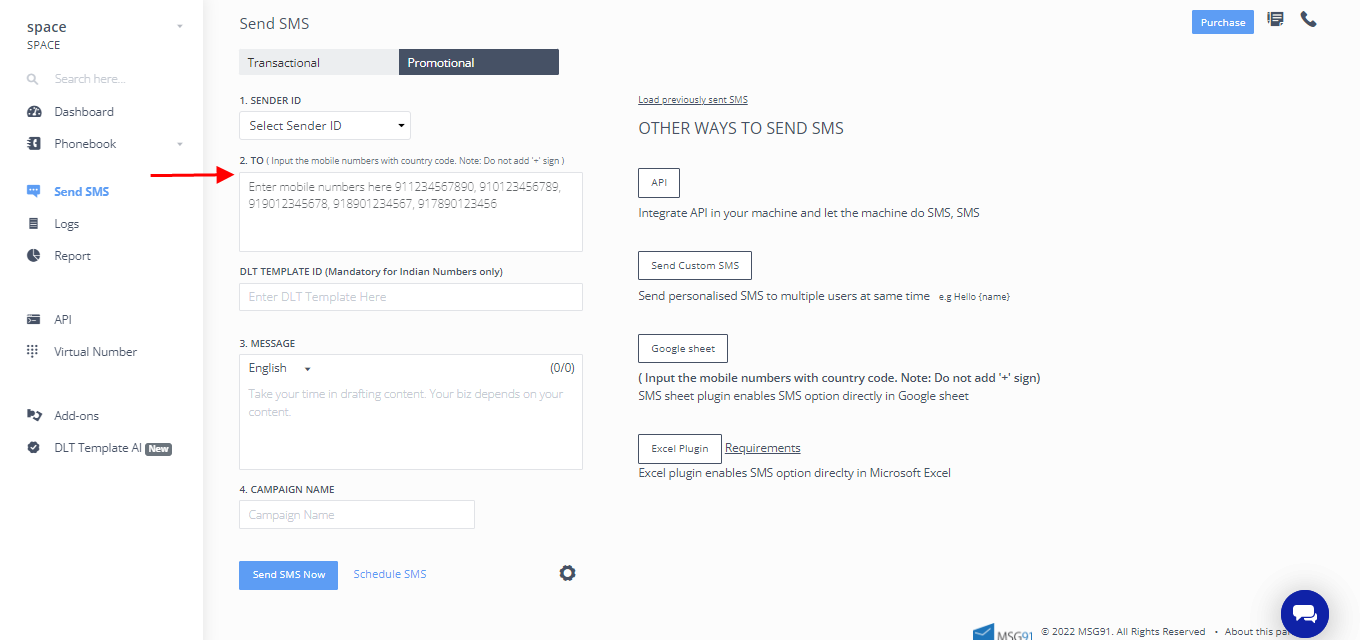
5. You will get an extended option on the right-hand side, Click on Google Spreadsheet.
NOTE: If sent without a country code, submission and deduction depend on the detected country based on the starting number: For, 91xxxxxxxxxx, etc
1663832908583941.png)