How to generate Estimates
Log in to your Giddh account.
To search for anything in Giddh, press Ctrl+G (for Windows) or Cmd+G (for Mac),
or use the search icon at the top of the page.
Search Estimate
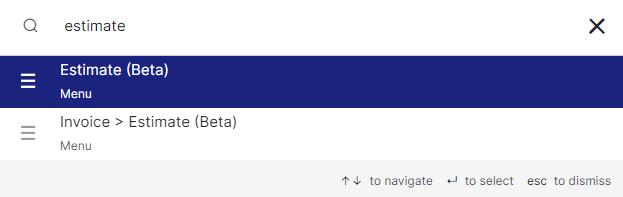
There you click on the new estimate option, Select the existing customer or click on "Add Customer' to add a new customer

Fill all the necessary customer details

Fill the product/service information, and to add items in bulk click on "Add Bulk Entries"

Click on the more button if you want Create & Send or Create & Print the estimate
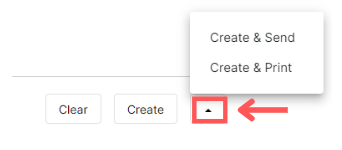
Create & Send - for generate an estimate and promptly send it to a recipient
Create & Print - for generate an estimate and print it immediately
For only creating the estimate click on the "Create" button
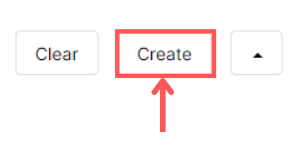
Prev