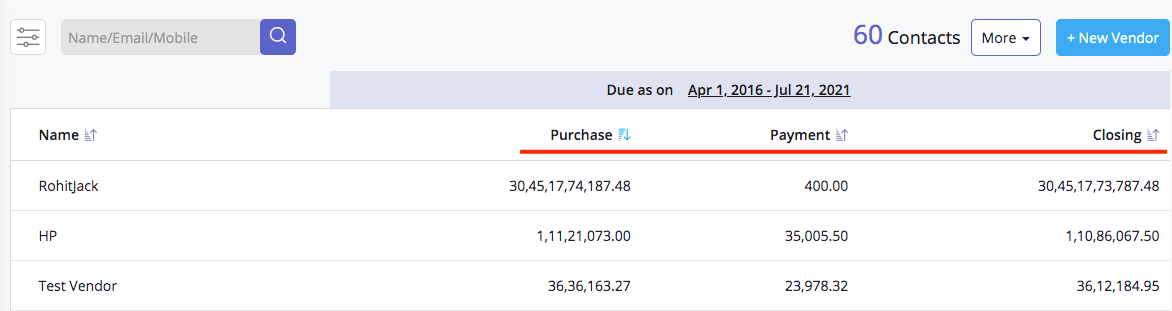How to check Vendor Overdue
To check vendor overdue in Giddh log in to your Giddh account.
To search anything in Giddh just press Ctrl+g (for Windows) or cmd+g (for Mac).
Hit Ctrl+g/cmd+g and search vendor
On this page, you will see the total purchase, Payment, and Closing of your vendors.